VFX Shaders
Laser Shader
A simple laser shader with support for trail renderers
Laser Shader Demo
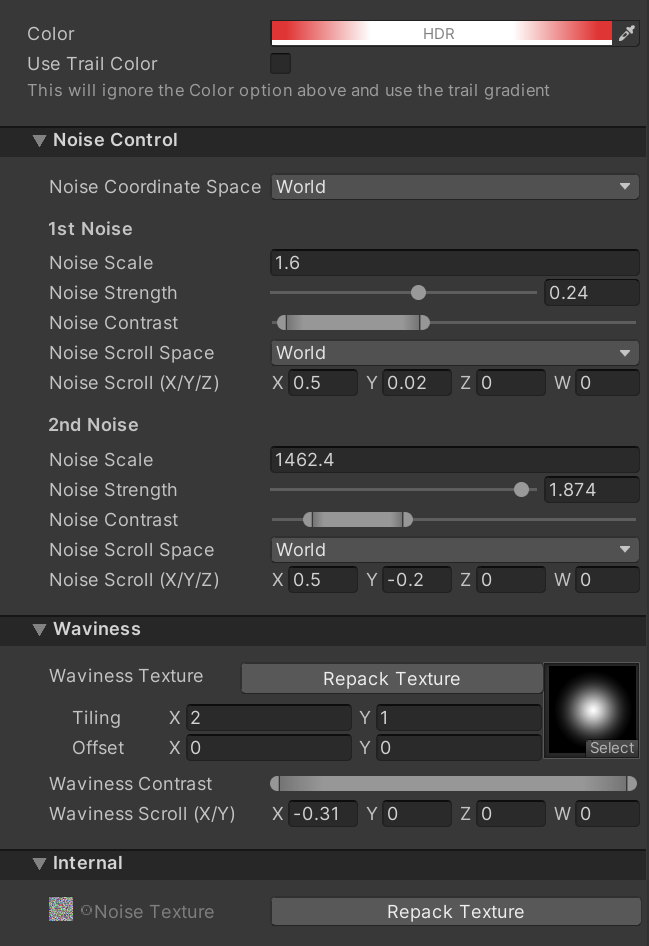 Laser Shader
Laser Shader
- Color: Controls the main color of the laser
- Use Trail Color: Enabling this ignores the Color and uses the vertex color of the Trail Renderer instead
- Noise Coordinate Space: Controls which coordinate space the noise is applied in
- Local Space: applies the noise in local space. Best for objects that you want to move and resize without affecting the noise looc
- World Space: applies the noise in world space. Best for objects that you want to move around but not resize
- UV Space: applies the noise in UV space. Best for flat objects that do not work well with Local
- Selecting UV space also enables
Scale Ycontrols
- Selecting UV space also enables
Noise Coordinate Space
When used with a line renderer - UV Space is recommended for all the noise space parameters
You might need to increase the noise scale quite a bit as a result as well, while keeping Noise Scale Y low, usually around 0.01-0.1
The rest of parameters is repeated for both the 1st and 2nd noise layers
- Noise Scale: Controls the scale of the noise applied to the laser. The higher the scale the more the effect will look like a cloud of particles
- Noise Strength: Controls the brightness of the noise layer
- Noise Contrast: Controls the range of values used by the noise layer
- Noise Scroll Space: Sets the coordinate space used for the noise layer. When set to Local Space - you can freely scale the object and the relative noise scale will stay the same.
- 1st Noise Scroll Scroll (X/Y/Z): Sets the scrolling speed of the noise layer along the X/Y/Z axis
Waviness parameters allow you to add an extra level of detail to the effect
- Waviness Texture: Sets the texture to be multiplied over the noise effect. Useful for making the noise pattern non-uniform across the length of the laser beam
- Waviness Contrast: Controls the range of values used by the waviness texture
- Waviness Scroll (X/Y): Sets the scrolling speed of the waviness texture along the X/Y axis
Waviness Texture
Try out different textures in the Waviness Texture slot! Even the default particle texture with X tiling set to a high value can yield some interesting results.
The following parameters are internal and are generally not meant to be modified
- Noise Texture: A special pre-baked noise texture