Standard Shaders (PBR)
Video Screen Shader
Options relevant to the orels1/Standard Video Screen
An UdonSharp Video compatible shader for your video screens. Built on top of the main PBR shader.
There are also extra versions of this shader for different use-cases:
- orels1/VFX/Unlit Video Screen: An unlit version of the shader, it lacks any other material parameters, but might be preferable when you just need the raw video
- orels1/UI/Video Screen: Same as the VFX one, but compatible with Unity UI
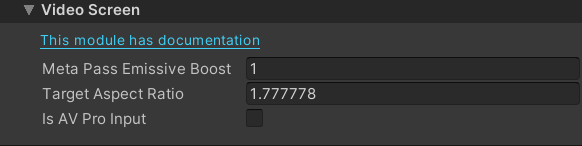 Video Screen Inspector
Video Screen Inspector
Settings
- Meta Pass Emission: Controls the strength of the emission provided during baking. Useful for Realtime GI
- Target Aspect Ratio: Controls the target aspect ratio of the video texture. By default is set to 16:9, is adjusted automatically by USharpVideo when the video is loaded
- Is AVPro Input: Adjusts the color/UV settings to work with AVPro videos. Set automatically by USharpVideo
Enable Emission
For the Standard variant of this shader to work correctly - don't forget to enable Emission and set its color to white (or any other non-black color). Otherwise you won't be able to see the video!