Standard Shaders (PBR)
Color Randomisation Shader
Options relevant to the orels1/Standard Color Randomisation shader
This shader provides a quick way to tint a bunch of objects using the same material based on their world position.
In practice, this means that you can duplicate the same mesh many times, move them around, and get a differently colored mesh in each of the spots, see demo below
Randomisation Demo
The Demo
While the demo above shows the objects moving, generally speaking you are not expected to move these in runtime, as this shader is primarily an environment design tool
Do not use Static Batching
Static batching removes correct object origin data, utilize GPU instancing instead
Options
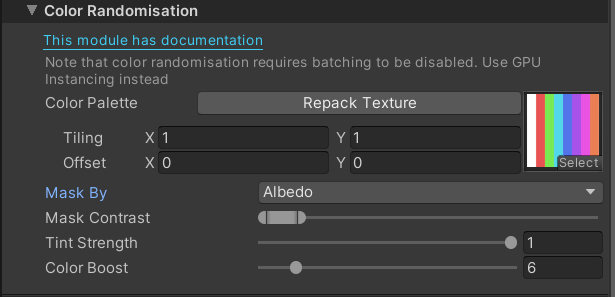 Color Randomisation settings
Color Randomisation settings
- Color Palette: Controls the tinting, can be any size, but generally it can be as small as possible. It is advise to set it to no compression, point filter and clamp
- Mask By: Controls the masking of the tint, has multiple options
- Albedo: Uses the main Albedo texture for tint masking. Additional options are provided to filter the albedo data
- Mask Texture: Uses an extra texture to mask the tinting effect
- Mask Contrast: Only visible when Mask By is set to Albedo. Allows you to select a subset of the albedo colors as the mask source. See example below
- Randomisation Mask: Only visible when Mask By is set to Mask Texture. Specifies the texture to be used for the tint masking
- Tint Strength: Controls the intensity of the applied tinting
- Color Boost: Tinting can often darken the original colors. Color boost allows you to lift the gamma of the colors which can help combat that
Adjusting Mask Contrast