VFX Shaders
Holographic Parallax Shader
Simple stacked-parallax shader fitted for holograms
Holographic Parallax with video as a source
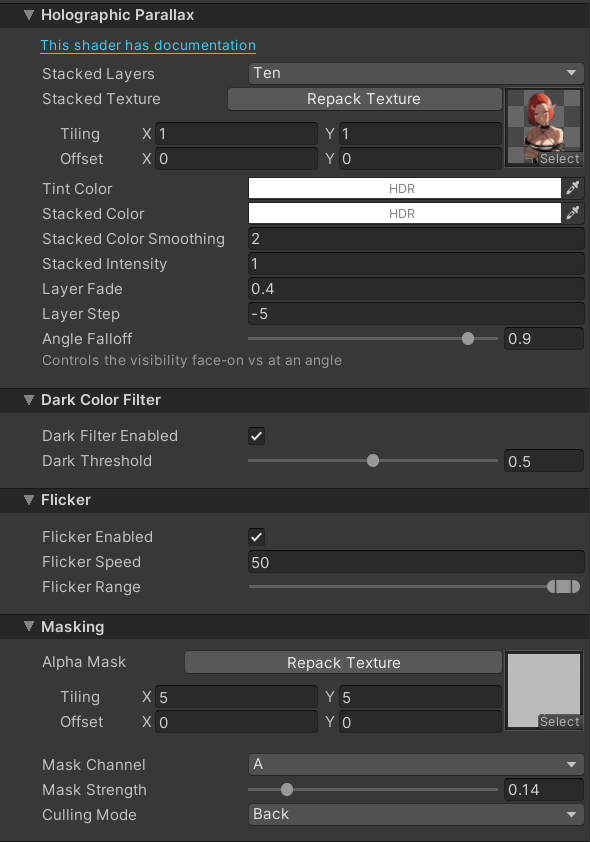 Holographic Parallax Inspector
Holographic Parallax Inspector
- Stacked Layers: Controls the number of stacked layers to draw
- Ten/Six/Four/Two: Sets the number of layers to draw to 10, 6, 4 or 2
- Stacked Texture: The source texture to use
- Tint Color: Controls the tint of the topmost layer
- Stacked Color: Controls the tint of the stacked layers
- Stacked Color Smoothing: Controls the smoothness of the transition from the source texture color to the Stacked Color
- You can set the Stacked Color to black and crank up the smoothing if you do not want this effect
- Stacked Intensity: Controls the brightness of the stacked layers
- Layer Fade: Controls the amount each layer fades by. Every next layer fades more than the previous one
- Layer Step: Controls the depth offset of each layer
- Angle Falloff: Controls how much the brightness/opacity of the stacked layers drops off when looking straight at the mesh surface vs at a glancing angle. This mimics real-world displays
Dark Color Filter
- Dark Color Filter Enabled: Controls whether the filter is applied. When enabled - any colors below Dark Threshold in brightness will be cut out
- Dark Threshold: Controls the threshold below which the colors will be cut
An example of dark color filter
Flicker
- Flicker Enabled: Controls whether the flicker effect is applied
- Flicker Speed: Sets the speed of the flicker
- Flicker Range: Controls the brightness range of the flicker effect. Setting this to a high range might be unpleasant to look at when up close, so make sure you use it wisely
Masking
- Alpha Mask: The texture to use for masking
- Mask Channel: Controls which channel of the texture is used for masking
- R/G/B/A: Uses the Red/Green/Blue/Alpha channel of the texture
- Mask Strength: Controls the strength of the masking effect
- Culling Mode: Controls the culling mode of the mesh
- Off: Disables culling
- Front: Culls the front faces
- Back: Culls the back faces